Understanding your competition is one of the best shortcuts to success. Competitor analysis tools give you a front-row seat to what’s working for others in your space so you can reverse-engineer those strategies and outperform them.
These tools highlight your competitors' keywords, backlinks, ad copy, content gaps, and even their product positioning.
I noticed that the competitive analysis tools we collected cover different uses or stages. For example, the SEO and PPC competitor research tools don't overlap much with social listening tools. Many of these can work well, parallel to each other.
🟦 SEO & PPC Competitive Intelligence Tools
These tools help you analyze competitor keywords, backlinks, rankings, and ads:
- SpyFu – SEO & PPC competitor research (organic + paid keywords, ad copy, backlinks)
- Ahrefs – SEO-focused competitor research, especially backlink and content analysis
- Semrush – Full-suite SEO tool with strong competitor tracking
- iSpionage – PPC-focused competitor analysis, landing page and ad intelligence
- RivalFlow – AI tool for page-level gap analysis and on-page optimization against competitors
🟧 Influencer & Social Media Focused Tools
These tools focus on tracking content performance, mentions, and engagement across multiple platforms.
- BuzzSumo – Tracks viral content and influencer amplification; great for content benchmarking
- Phlanx – Instagram and social engagement analytics; influencer validation
- Sprout Social – Social media monitoring, scheduling, and reporting (not competitor-focused per se, but useful for tracking share of voice)
Look for tools that help you analyze and compare how your competitors run their influencer campaigns, including content performance and spend. Being able to see which types of campaigns, posts, or creative assets deliver results can help you shape your own strategy.
🟨 Market & Product Intelligence Tools
These tools surface high-level business and market data across companies and industries:
- Similarweb – Competitor web traffic, audience behavior, and channel breakdown
- Owler – Aggregates competitor business news, funding, employee changes, etc.
- Earnest Analytics – Market trend and consumer spending intelligence (mainly for retail/finance)
- Wappalyzer – Reveals the tech stack behind competitor websites
- Owletter – Email newsletter monitoring—captures and alerts you to competitor email changes
1. SpyFu: Uncover Competitors' Top Keywords
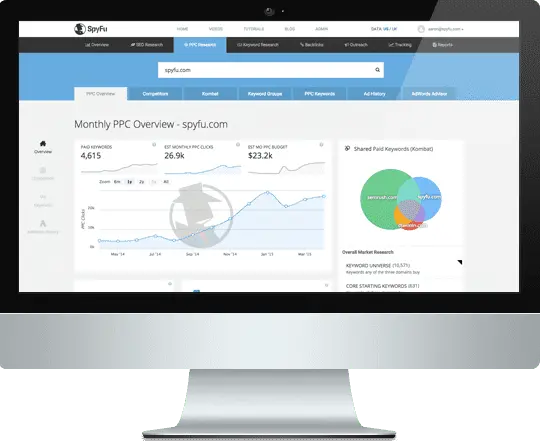
SpyFu offers actionable insights into competitors' search marketing strategies for both SEO and PPC. Discover their highest converting keywords, their best performing ad copy, Google Ads strategies, organic rankings, top performing SEO pages, and backlinks.
SpyFu's comprehensive keyword research helps uncover gaps and opportunities. Detailed reports on paid and organic activities allow you to analyze and adapt your own approach for improved performance.
Key Features
- Use SpyFu’s Kombat feature to compare the keywords you rank for with the keywords your competitors rank for.
- Compare your ranks alongside your competitor's ranks on the same SEO keywords.
- See your competitors' most clicked pages from the SERPs
- Full ad copy and landing page details
- SERP analysis and tracking
- All of your competitor's paid keywords and their ad groups
How to Use SpyFu for Competitor Analysis
- Add a competitor to SpyFu's My Sites feature – your dashboard when you log in.
- From there, find an SEO daily update on rank changes, keywords, clicks and top content.
- Expand into SEO ranking history for that website to see their best keywords and content over time.
- Expand into the site's Google Ads insights by clicking the PPC Research tab.
2. Ahrefs: Find Content Gaps and Opportunities
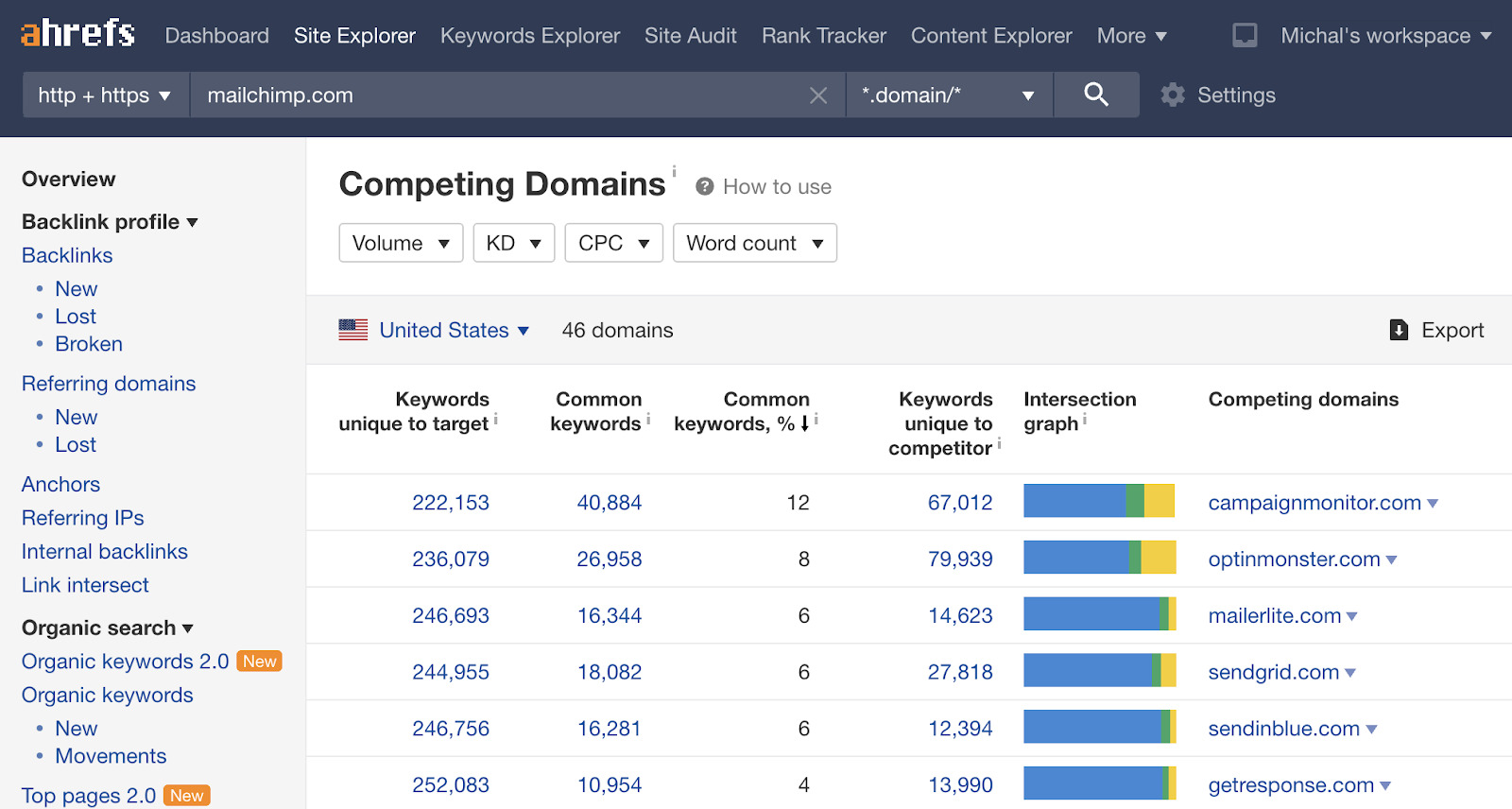
Ahrefs is the go-to for SEO competitor analysis. Its huge database and detailed backlink metrics are unmatched.
Use the Competitive Analysis tool to quickly spot keyword gaps, underperforming areas, and highly competitive terms. The Site Explorer provides granular data on competitor content performance. Leverage these insights to optimize existing pages and find new opportunities.
Key Features
- Extensive backlink database and analysis
- Keyword research and gap analysis
- Competitive content research and insights
- Site explorer and audit tools
- Rank tracking and SERP analysis
- Link building and outreach features
How to Use Ahrefs for Competitor Analysis
- Enter a competitor's domain into Site Explorer
- Analyze their top pages by traffic, keywords, and backlinks
- Identify content gaps and keyword opportunities
- Research competitor content formats, length, and topics
- Explore their backlink profile and referring domains
- Audit your own site to find and fix technical SEO issues
- Track keyword rankings for your site and competitors
- Use insights to optimize your content strategy and link building
Pro Tip
Set up Ahrefs Alerts to monitor competitor backlinks, new keywords, and content. Get notified when they publish something new or earn a high-value link.
3. Semrush: Get the All-in-One Solution
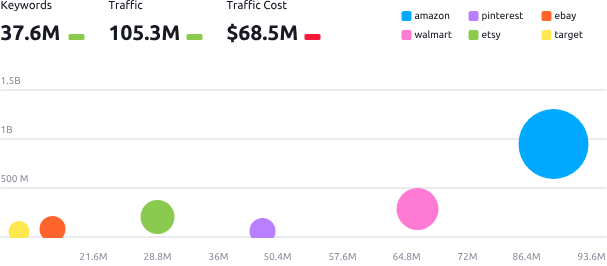
Semrush is like the Swiss Army knife of competitor analysis, covering SEO, content, social media, advertising and more. It's perfect for anyone who wants a comprehensive view of their competitors' web presence.
The Market Explorer tool shows competitor market share, size and opportunities. Use Social Media Tracker to benchmark social performance. Or identify SEO gaps with tools like Backlink Gap. Semrush has a tool for virtually every aspect of competitor research.
Key Features
- All-in-one SEO and digital marketing platform
- Keyword research and gap analysis
- Backlink analysis and monitoring
- Advertising research and insights
- Social media tracking and analysis
- Content optimization and topic research
- Market explorer and competitive intelligence
How to Use Semrush for Competitor Analysis
- Enter a competitor's domain into the search bar
- Explore their organic and paid search performance
- Analyze backlinks and identify link-building opportunities
- Research competitor ad copy, landing pages, and PPC strategies
- Track social media metrics and benchmark your performance
- Identify content gaps and trending topics in your industry
- Leverage Market Explorer for comprehensive competitive intelligence
- Integrate insights into your SEO, content, social, and advertising efforts
Pro Tip
Use Semrush's Position Tracking tool to monitor your keyword rankings compared to competitors. Set up automated reports to keep your team informed of progress and changes.
4. iSpionage: Follow search ads and copy
Specializing in pay-per-click (PPC) campaign intelligence, iSpionage also delivers useful SEO analytics. Its dashboard reveals your competitors’ advertising strategies, keyword targets, ad copy, and even snapshots of landing pages, making it a smart pick if paid search is a big part of your plan.
Key Features
- Visual timeline of competitors’ Google Ads campaigns
- Ad copy and landing page snapshots for competitive benchmarking
- PPC keyword monitoring across multiple competitors
- SEO keyword and backlink data to support organic strategy
- Competitor performance metrics (ad spend estimates, ad position history)
How to use iSpionage for Competitor Analysis
- Analyze which keywords your competitors are bidding on and how often
- Study changes in ad copy over time to spot messaging shifts
- Download landing page screenshots to inform your own funnel strategy
- Benchmark your campaigns against competitor activity for optimization ideas
Pro Tip
- Use iSpionage’s Ad Copy Effectiveness Index to identify which ads performed best
5. RivalFlow AI: Improve Existing Content to Outrank Competitors
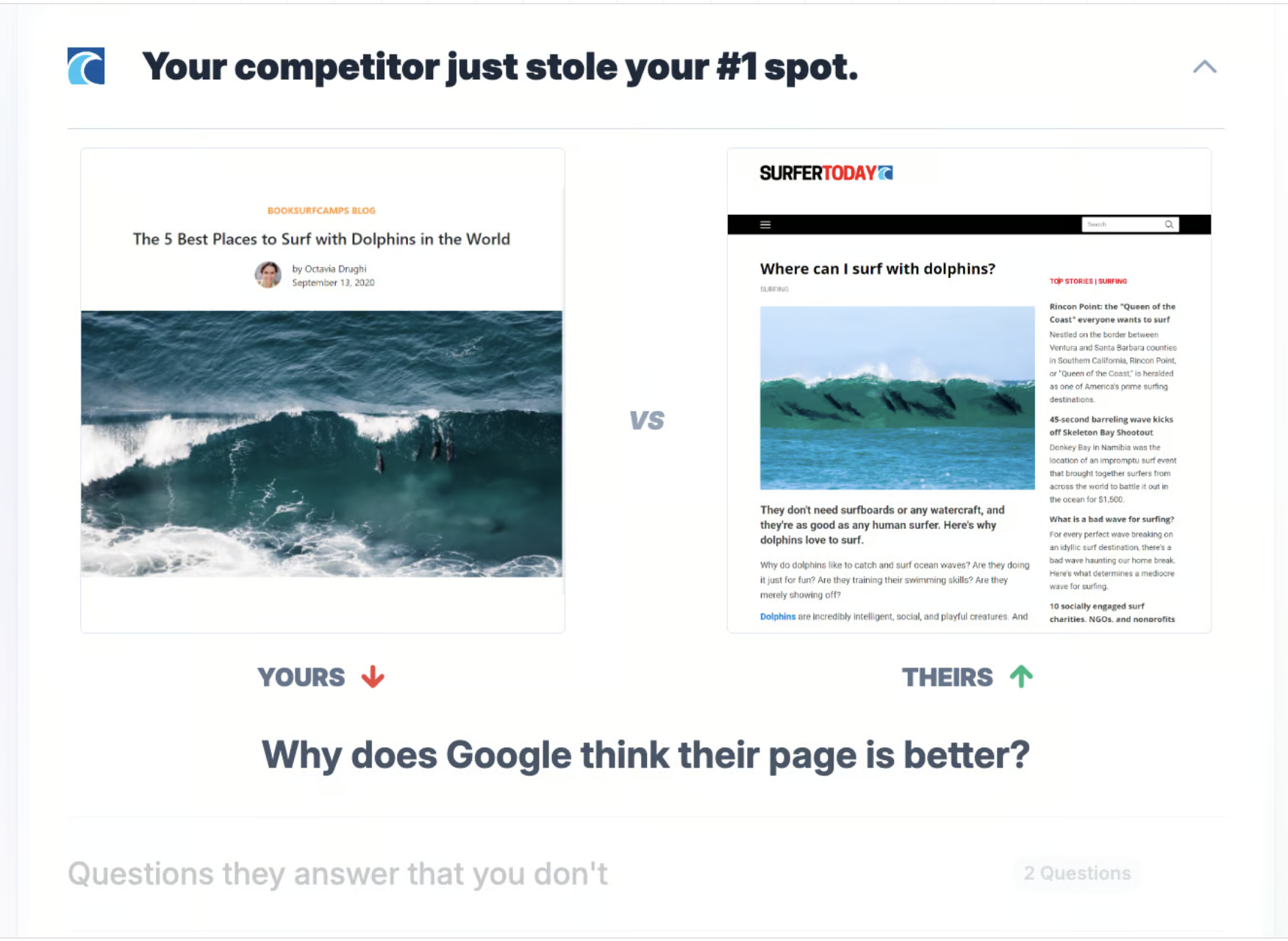
RivalFlow AI is a content optimization tool that fits seamlessly into your AI SEO workflow. It identifies gaps between your pages and those outranking you. Then it recommends improvements and provides a GPT-generated copy to fill those gaps.
Whether you use an AI writing tool or not, RivalFlow AI helps you create more complete content that wins for users and Google. With no setup required, it's an easy addition to boost the performance of your existing pages.
Key Features
- AI-powered content gap analysis
- Competitor page insights and metrics
- AI-generated content recommendations
- Seamless integration with AI writing tools
- No setup or configuration required
- Affordable monthly subscription
How to Use RivalFlow AI for Competitor Analysis
- Open RivalFlow AI and type in your domain
- Review the pages that you can improve, and choose one to start
- Review gaps and improvement recommendations
- Add the new copy to your page and publish the updates
- Track rankings and traffic to measure results (Easier if you use their Google Search Console integration)
Pro Tip
Focus RivalFlow AI on pages that rank on the first few pages of Google search results. Improving these pages can often lead to quicker gains than optimizing brand new content.
6. Buzzsumo: Uncover Top Content and Engagement Insights
Buzzsumo is a powerhouse for anyone digging into content marketing research. If you want a peek at the topics lighting up your industry, Buzzsumo is the go-to solution.
With just a few clicks, you can scan what topics are resonating, track which posts are racking up shares or backlinks, and see how content performs across social platforms.
The platform’s evergreen metrics reveal which pieces continue to attract engagement well after their initial publish date—a great guide for crafting content with long-term value. Want to see what type of material sticks with audiences? Buzzsumo lays it out, complete with detailed breakdowns of social performance and backlink profiles for any topic, brand, or URL you enter.
Key Features
- Real-time discovery of top-performing content by topic or competitor
- Social engagement analysis across platforms
- Backlink tracking for any article or website
- Evergreen scoring to identify content with lasting impact
- Advanced filtering to pinpoint viral content and industry trends
How to Use Buzzsumo for Competitor Analysis
- Enter a keyword, topic, or competitor’s URL into Buzzsumo
- Review the most shared and linked-to content in your niche
- Analyze which formats (blog posts, infographics, videos) deliver the best engagement
- Track competitors' content strategies by monitoring their top-performing assets
- Identify what resonates with audiences over time using evergreen scores
- Use engagement and backlink data to refine your own content strategy
- Set up alerts to get notified about new trending topics and competitor activity
Pro Tip
Leverage Buzzsumo’s insights to brainstorm new content ideas and fill gaps in your strategy. Spot patterns in viral topics and build a content calendar that aligns with what your audience cares about right now.
7. Phlanx: Influencer Marketing & Social Engagement Tracking
If your focus is on influencer marketing and monitoring competitor engagement across social channels, Phlanx stands out as a strong contender. Designed with marketers in mind, Phlanx makes it easy to track how both you and your rivals are performing on platforms like Instagram, YouTube, X (formerly Twitter), and Twitch.
These features are especially useful for those aiming to boost their presence through influencer-led campaigns, as well as for brands who want to benchmark their social growth against competitors.
Key Features
- Engagement calculators for Instagram, YouTube, X (formerly Twitter), and Twitch
- Visual competitor benchmarking via intuitive engagement charts
- Influencer directory with filters for niche, platform, and audience size
- Collaboration board to post or discover partnership opportunities
How to Use Phlanx for Competitor Analysis
- Compare your brand’s social performance against competitors across key platforms
- Vet potential influencer partners based on authentic engagement metrics
- Identify trending collaborators in your niche
- Post collaboration requests to attract influencers aligned with your campaign goals
Pro Tips:
- Use Phlanx’s calculators before every influencer deal to screen for fake followers
- Track engagement dips in competitor profiles to time your own push
- If your competitors are partnering with the same influencers, look for similar creators in adjacent niches to stand out
8. Sprout Social: Master Social Listening
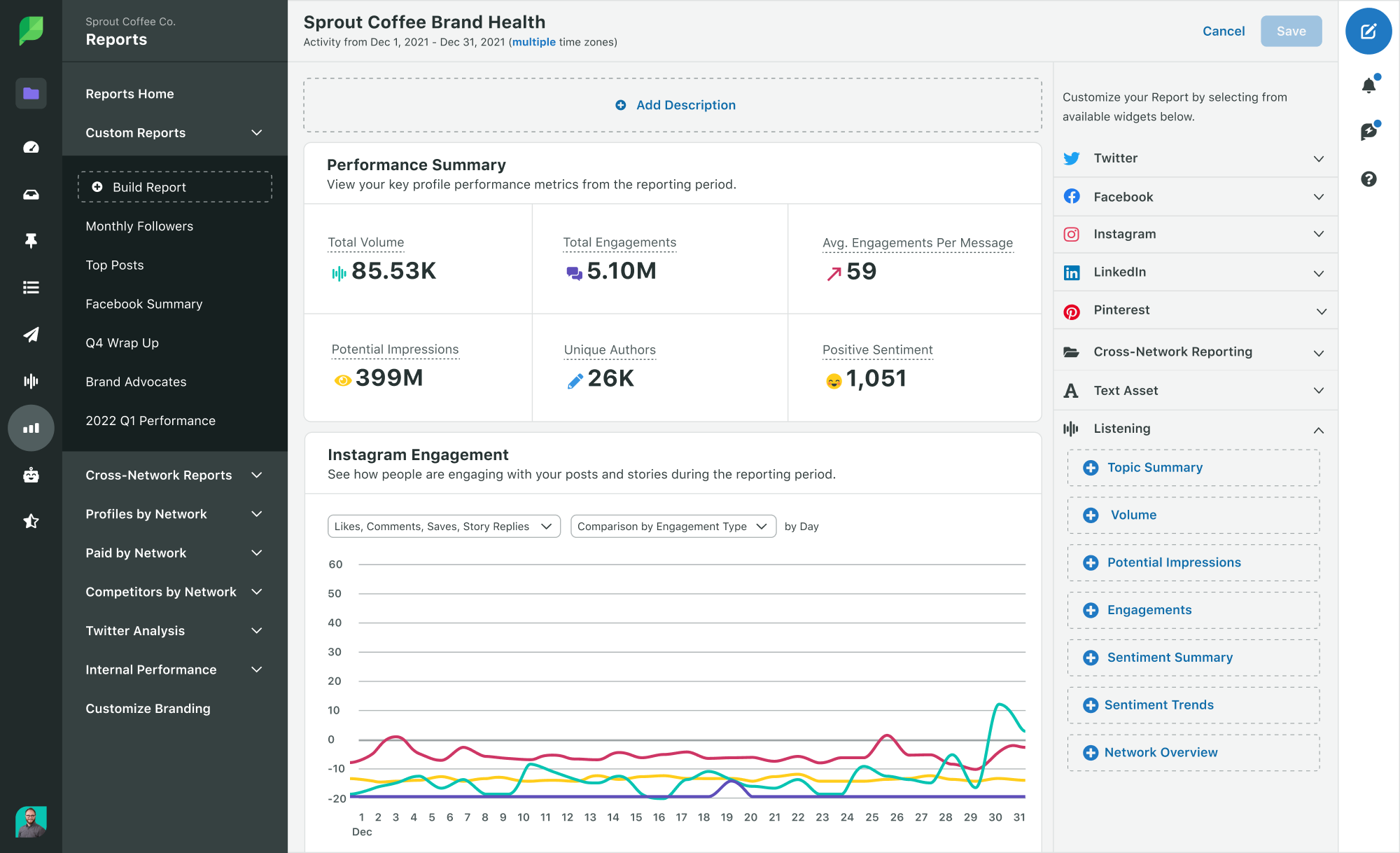
Sprout Social is the industry standard for social media monitoring. It allows you to track brand mentions, hashtags, keywords, and more across various platforms.
Using Sprout Social's AI capabilities, you can see how consumers perceive your brand vs competitors. Analyze trends in audience sentiment, response rate, engagement, and share of voice. Then leverage AI-generated insights to optimize your own social strategy.
Key Features
- Comprehensive social media monitoring
- AI-powered sentiment analysis
- Competitor benchmarking and reporting
- Hashtag and keyword tracking
- Automated alerts and notifications
- Team collaboration and workflow tools
How to Use Sprout Social for Competitor Analysis
- Set up competitor profiles and tracking keywords
- Monitor brand mentions, hashtags, and industry terms
- Analyze audience sentiment and engagement metrics
- Benchmark your social performance against competitors
- Identify top-performing competitor content and tactics
- Leverage AI-generated insights to optimize your strategy
- Collaborate with your team to implement changes and track results
Pro Tip
Use Sprout Social's automated alerts to stay on top of sudden spikes in competitor mentions or negative sentiment. Quickly identify and address potential threats or opportunities.
9. Similarweb: Get Actionable Market Research
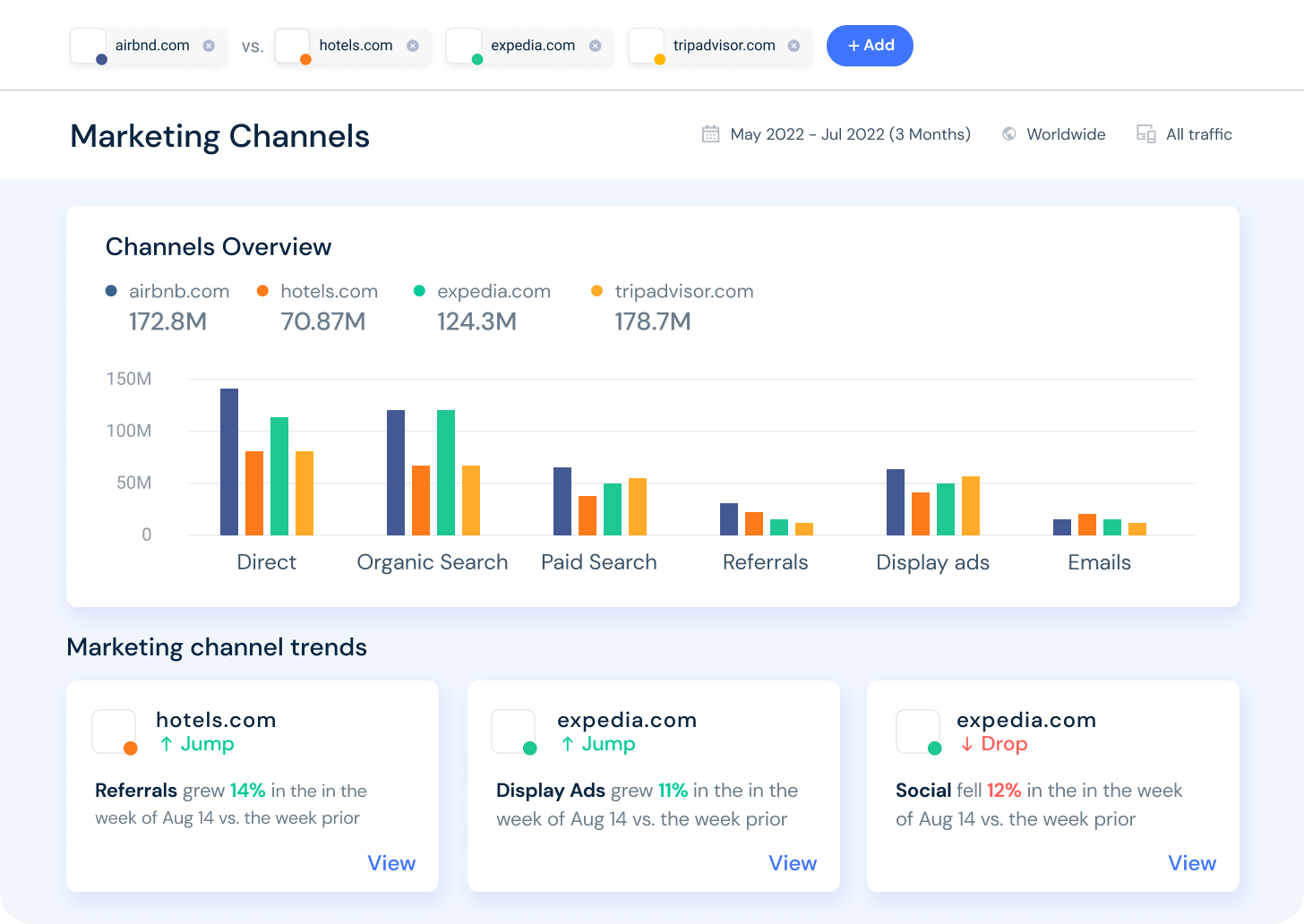
Similarweb provides a huge network of accessible market data segmented by use case. Its suite of products delivers actionable insights on customer journeys, brand audiences, industry intelligence, SEO, sales, and more.
With Similarweb, you can analyze competitors' marketing mix, audience engagement, PPC, and display creatives to benchmark your own efforts. Its data is robust and reliable, while the interface is user-friendly.
Key Features
- Detailed website traffic analysis
- Audience insights and demographics
- Referral and organic search data
- PPC and display advertising analysis
- Industry and market research
- Mobile app engagement metrics
- Easy-to-use dashboard and reporting
How to Use Similarweb for Competitor Analysis
- Enter a competitor's website URL into the search bar
- Explore traffic overview, sources, geo-location, and other key metrics
- Analyze audience interests, demographics, and behavior
- Benchmark PPC and display ad performance
- Research industry trends and market share
- Export data and reports to share with your team
- Leverage insights to optimize your own marketing strategies
Pro Tip
Set up Similarweb's alerts and notifications to get real-time updates on significant changes in competitor website traffic, audience behavior, or advertising tactics.
10. Owler: Research Competitors on a Budget
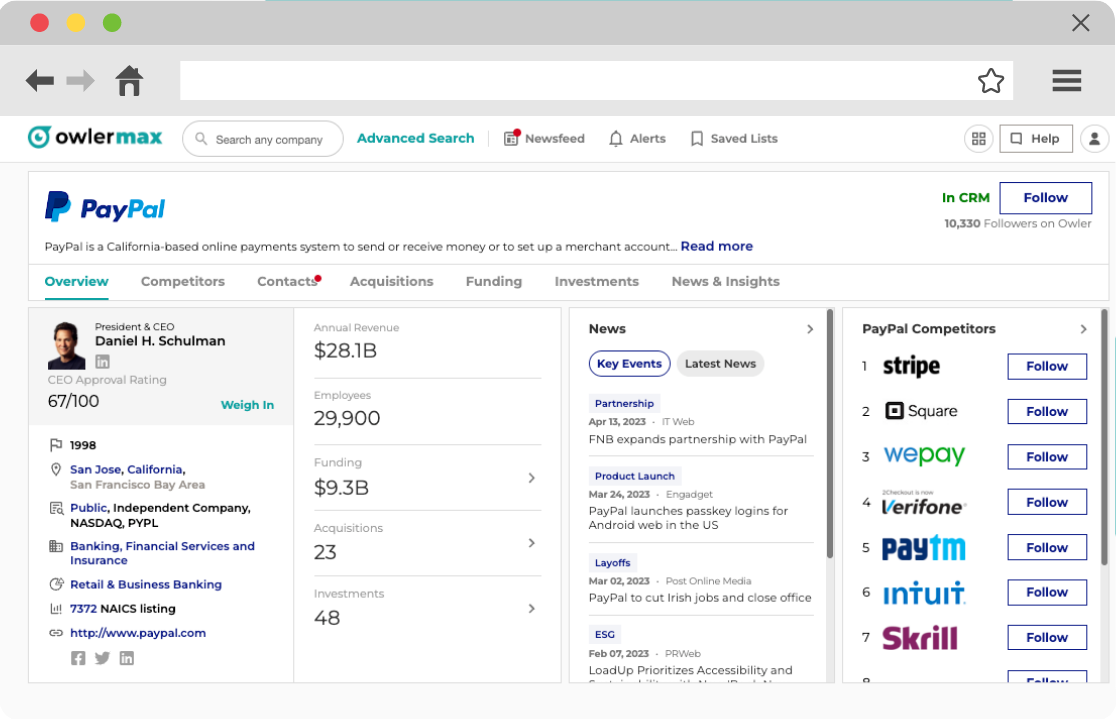
Owler is the most cost-effective competitive intelligence solution, with a useful free plan and affordable paid tiers. It provides detailed company profiles with metrics like revenue, employee count, and funding.
Use Owler to discover new competitors, analyze industry trends, and track rival performance. Filter searches by location, company size, revenue, and sector to find the most relevant players in your market.
Key Features
- Extensive database of company profiles
- Revenue, headcount, and funding data
- Competitor news and alerts
- Industry trends and analysis
- Keyword search and filtering
- Affordable pricing and free plan
How to Use Owler for Competitor Analysis
- Search for your known competitors on Owler
- Explore their company profiles, revenue, and headcount
- Set up alerts for competitor news and funding rounds
- Use keyword searches to discover new competitors
- Analyze industry trends and market data
- Export reports to share with your team
- Leverage insights for strategic planning and benchmarking
Pro Tip
Claim your company's profile on Owler to ensure accurate data. Encourage your employees to leave reviews and ratings to boost your brand presence.
11. Earnest Analytics: Access Consumer Spending Data
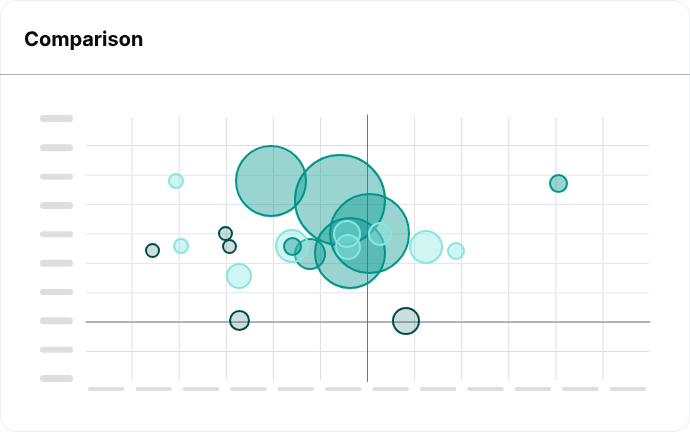
For businesses that need rich consumer insights, Earnest Analytics offers access to credit card transaction data. Estimate competitors' revenue growth, transaction size, and retention rates based on historical information.
Earnest Analytics provides more than just raw data. Its AI-powered benchmarking, market share calculations, and consumer behavior analysis deliver a complete picture. Use it to put your own metrics into a broader industry context.
Key Features
- Extensive credit card transaction data
- Competitor revenue and growth estimates
- Average transaction value and frequency metrics
- Customer retention and churn analysis
- AI-powered benchmarking and market share insights
- Consumer behavior and demographic data
How to Use Earnest Analytics for Competitor Analysis
- Search for your competitors in the Earnest Analytics database
- Analyze their estimated revenue, growth, and market share
- Benchmark your own performance against industry averages
- Identify trends in transaction size, frequency, and retention
- Explore consumer behavior and demographic insights
- Leverage data to inform pricing, product, and marketing strategies
- Monitor competitor performance over time to spot opportunities and threats
Pro Tip
Combine Earnest Analytics data with insights from other tools like Similarweb and Semrush. Cross reference metrics to gain a more comprehensive view of competitor performance.
12. Wappalyzer: Monitor Competitors' Tech Stacks
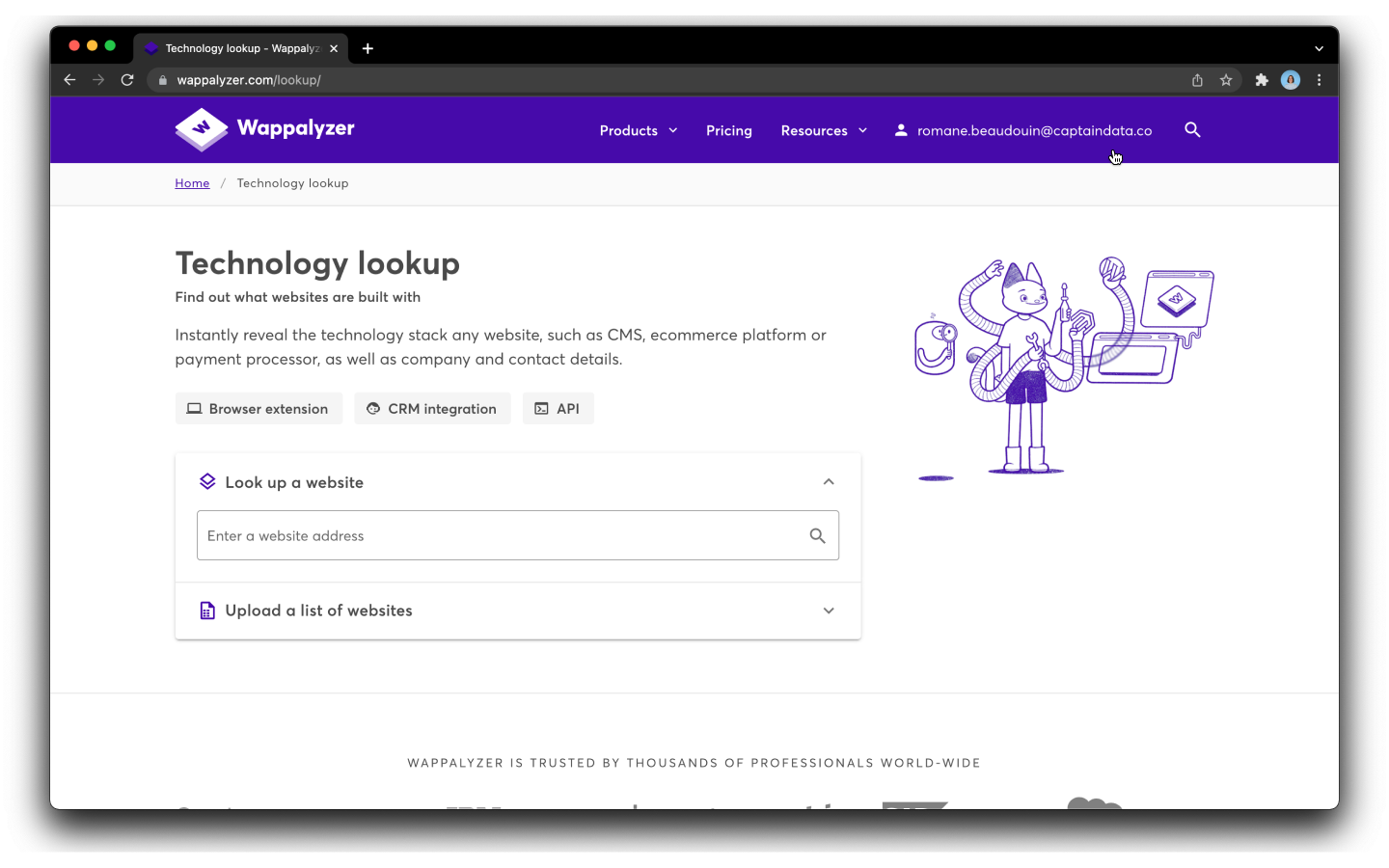
Wappalyzer is a unique tool that reveals the technology behind competitor websites. Discover everything from their CMS to payment processing software. Use these insights to build a rival web presence.
Beyond tech stacks, Wappalyzer offers filtered website and contact lists for sales and marketing outreach. It also provides supplemental data like market research although not as robust as dedicated platforms.
Key Features
- Website technology profiler
- CMS, ecommerce, analytics, and other tech detection
- Filtered website lists for outreach
- Contact information and email addresses
- Basic market research and insights
- Chrome and Firefox browser extensions
How to Use Wappalyzer for Competitor Analysis
- Install the Wappalyzer browser extension
- Visit a competitor's website
- Click the Wappalyzer icon to see the tech stack
- Explore technologies used across the site
- Identify common tools and platforms in your industry
- Research benefits and drawbacks of each technology
- Use insights to optimize your own website infrastructure
Pro Tip
Analyze multiple competitor websites to identify tech stack trends. Consider adopting widely used tools and platforms to stay competitive and compatible.
13. Owletter: Analyze Competitors' Email Campaigns
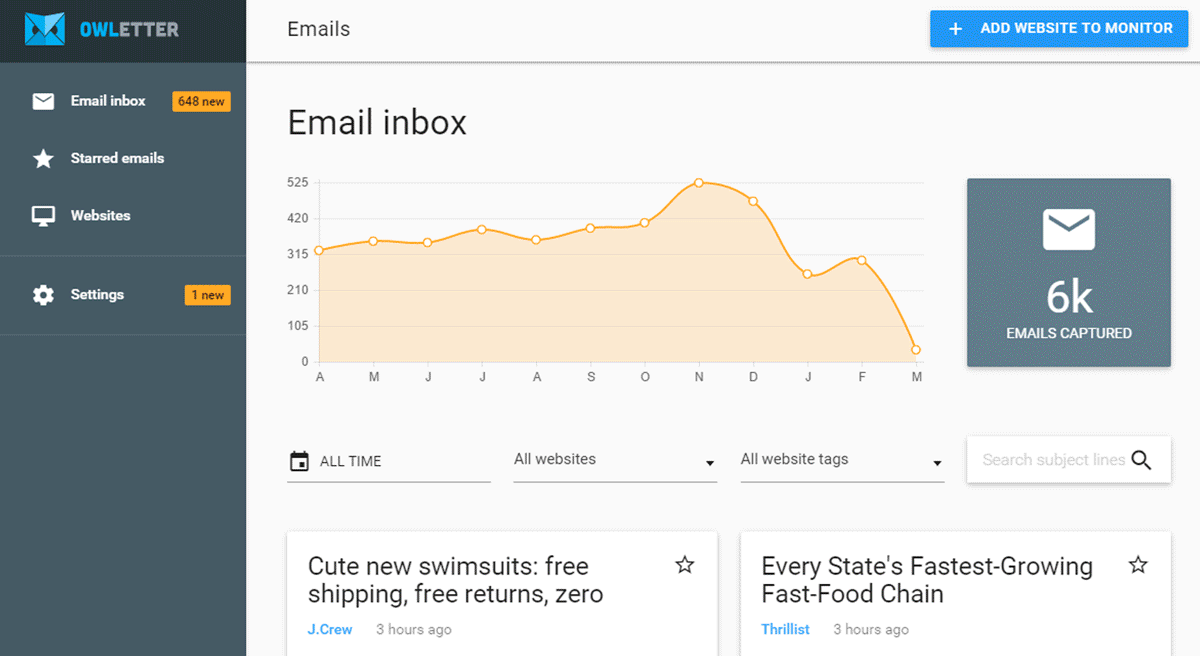
For companies that rely on email marketing, Owletter is an incredibly powerful tool. It automatically captures and organizes all your competitors' email blasts.
Owletter tracks metrics like spam status, send times, frequency and seasonality. Set up keyword alerts to get notified when competitors mention important terms. By seeing what works for successful brands, you can optimize your own email outreach.
Key Features
- Automated email capture and organization
- Competitor email campaign analysis
- Subject line and content previews
- Keyword alerts and notifications
- Spam status and deliverability insights
- Send time, frequency, and seasonality metrics
How to Use Owletter for Competitor Analysis
- Sign up for Owletter and connect your email account
- Add competitors' sending domains or email addresses
- Wait for Owletter to capture and organize their campaigns
- Analyze subject lines, content, and offers
- Track email frequency, timing, and seasonality
- Set up keyword alerts for important product or feature mentions
- Apply insights to optimize your own email marketing strategy
Pro Tip
Pay attention to your competitors' send times and frequency leading up to major holidays or sales events. Adapt your own campaign calendar to maximize engagement and revenue.
Why Competitor Analysis Matters
Just like you, your competitors are also looking for the most effective ways to land your customers' attention and dollars. You can better guard against them if you understand their strengths, weaknesses, and strategies.
Competitor analysis helps you:
- Benchmark your performance
- Identify market trends and opportunities
- Optimize your marketing and sales efforts
- Anticipate and counter competitive threats
- Make data-driven decisions to improve your bottom line
How to Approach Competitor Analysis
Effective competitor analysis is an ongoing process, not a one-time event. You should regularly monitor key players in your industry across various channels and metrics.
Follow these steps to get started:
- Identify your top competitors
- Determine which aspects to analyze (website traffic, SEO, content, social media, etc.)
- Choose the right tools to automate data collection and analysis
- Gather and organize competitive intelligence
- Draw insights and identify opportunities
- Take action to optimize your own strategies
- Rinse and repeat
Conclusion
Keeping tabs on competitors is an essential ongoing effort. But it doesn't have to be a manual, time-intensive process.
With the right tools, you can automate competitor analysis to surface threats and opportunities with less hassle. Use the insights to optimize your SEO, content, social media, and email outreach.
You might need to repeat this process in a year or two, and at least check in on where things stand in another 6 months or so. The competitive landscape won't stay the same. But with the right toolkit and approach, you can stay agile and proactive.
Whether you're working in SEO, PPC, content, or product marketing, these tools can help you find the best competitor analysis tools for your goals. Start incorporating them into your workflow today. Your future self (and bottom line) will thank you.

